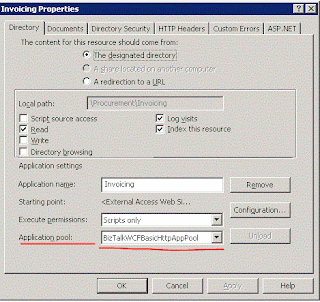Today I needed to get an onverview of what macros that are available out-of-the-box wend sending a message to a filebased destination. These should work for FILE and FTP adapter. %datetime% : Coordinated Universal Time (UTC) date time in the format YYYY-MM-DDThhmmss (for example, 1997-07-12T103508) %datetime_bts2000% : UTC date time in the format YYYYMMDDhhmmsss, where sss means seconds and milliseconds (for example, 199707121035234 means 1997/07/12, 10:35:23 and 400 milliseconds). %datetime.tz% : Local date time plus time zone from GMT in the format YYYY-MM-DDThhmmssTZD, (for example, 1997-07-12T103508+800). %DestinationParty% : Name of the destination party. The value comes from message the context property BTS.DestinationParty. %DestinationPartyID% : Identifier of the destination party (GUID). The value comes from the message context property BTS.DestinationPartyID. %DestinationPartyQualifier% : Qualifier of the destination party. The value comes from the m