Adding BAM add-in in Excel
If you need to add the BAM add-in to excel there are a few simple steps to follow.
Open the option section in excel
Go to the Add-Ins pane and click the Manage Add-Ins button
Brows to the addin file C:\Program Files\Microsoft BizTalk Server 2013 R2\ExcelDir\Bam.xla and press ok.
Then you have the BAM add-ins ready for use in excel

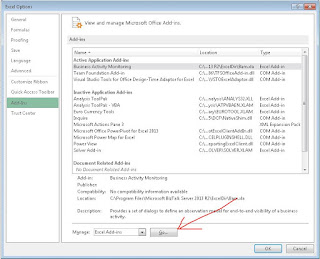



Comments
Post a Comment